6 Life-Altering RStudio Keyboard Shortcuts
Written by Matt Dancho
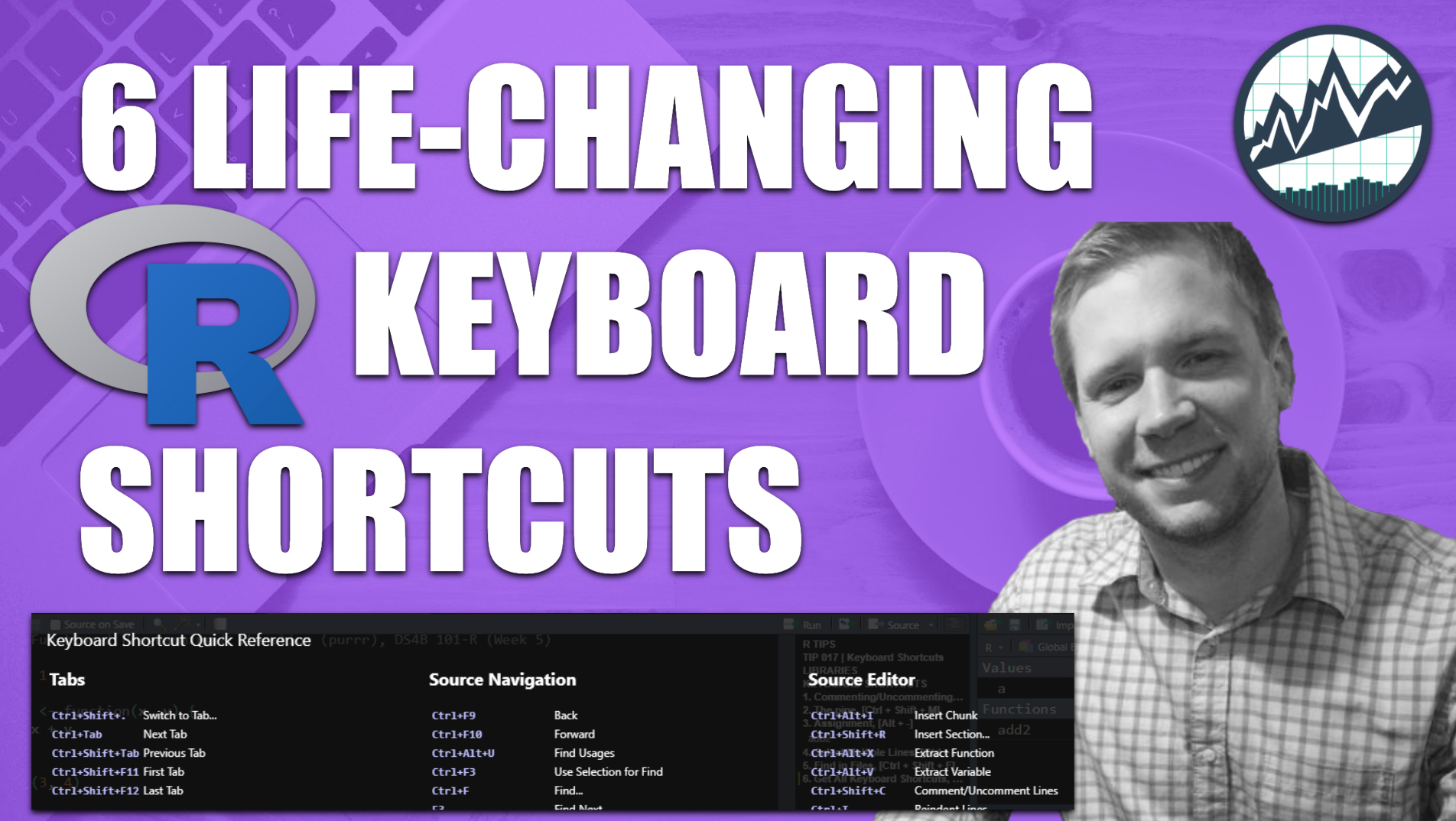
This article is part of a R-Tips Weekly, a weekly video tutorial that shows you step-by-step how to do common R coding tasks.
The RStudio IDE is amazing. You can enhance your R productivity even more with these simple keyboard shortcuts.
Here are the links to get set up. 👇
6 Keyboard Shortcuts (that will change your life)
Let’s speed up common activities with these 6 super-useful keyboard shortcuts.
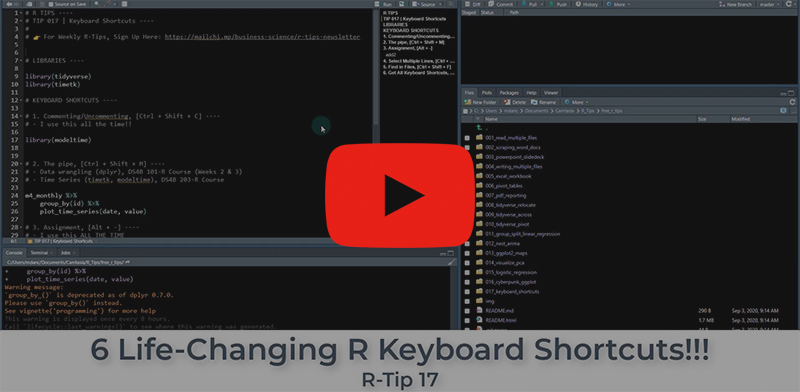 (Click image to play tutorial)
(Click image to play tutorial)
1: Commenting & Uncommenting Code
[Ctrl + Shift + C]
I use this all the time to turn text into commented text. Works with multiple lines too.
Go from this...
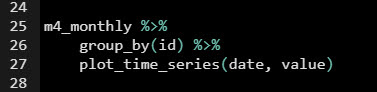
To this...
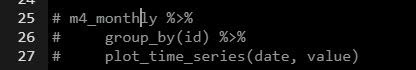
2: Add the Pipe %>%
[Ctrl + Shift + M]
My students absolutely love this. You can easily add the Pipe %>% in any spot you’d like! Perfect for data wrangling with dplyr.
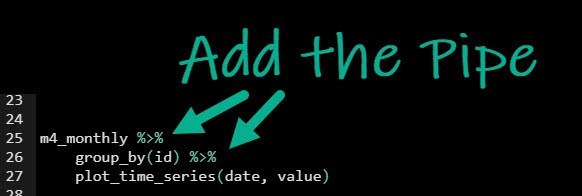
3: Insert The Assignment Operator
[Alt + -]
My code has tons of assignment operators. This is a simple, time-saver that will make you more productive in building functions and assigning variables values.
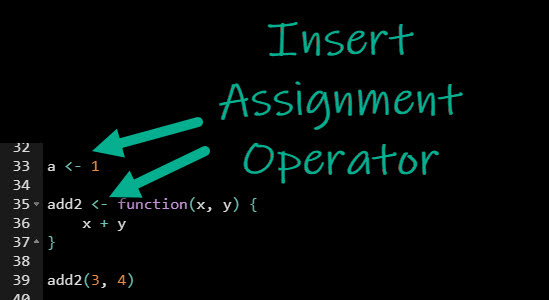
4: Cursor-Select Multiple Lines
[Ctrl + Alt + Up/Down/Click]
This is a recent addition to my portfolio of must-know keyboard shortcuts. Using Multi-Cursor Select has now become a go-to for editing R code.
Multi-Line Select
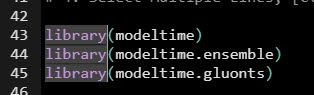
...And edit!
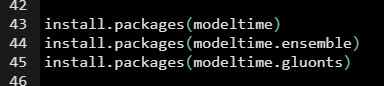
5: Find in Files
[Ctrl + Shift + F]
THIS IS A SUPER POWER. Seriously. Learn to use this one right now!
Find in Files
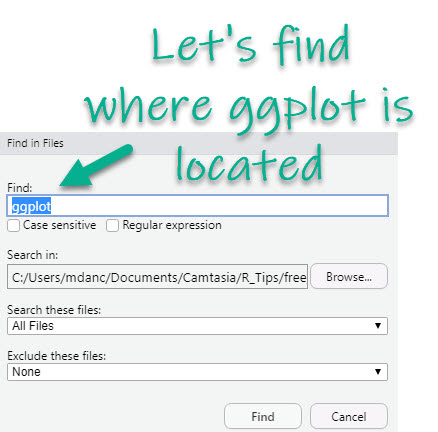
Found every instance of ggplot by file!
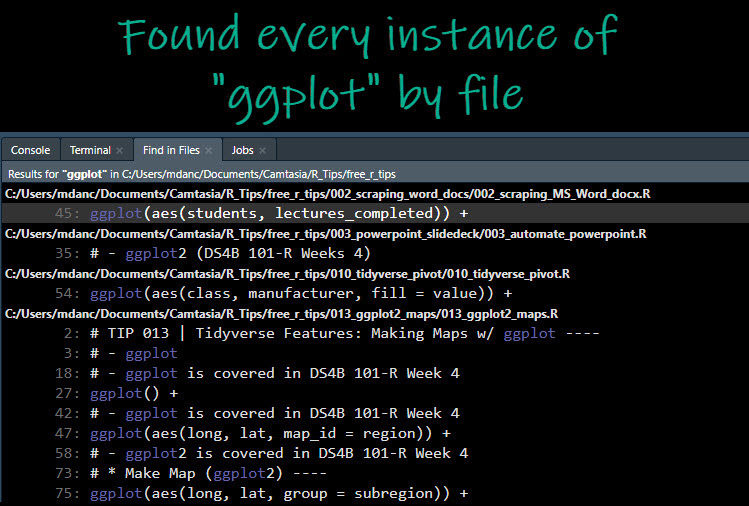
6: Keyboard Shortcut Cheat Sheet
[Alt + Shift + K]
More shortcuts!!! Run this to get a Keyboard Shortcut Cheat Sheet.
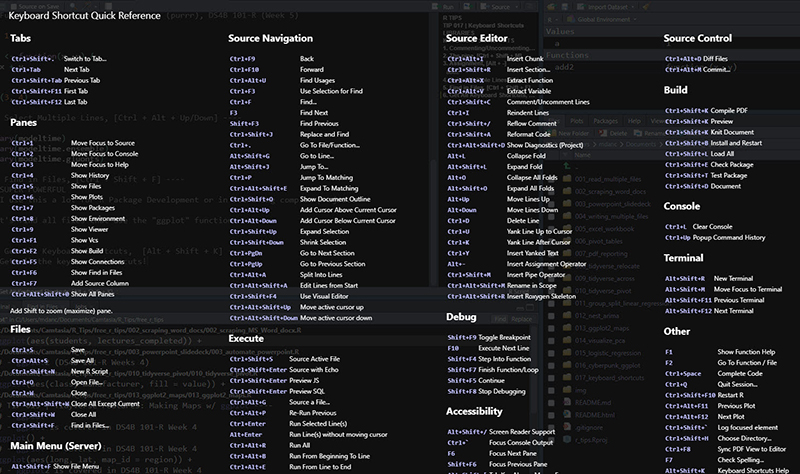
Your coworkers will be jealous of your productivity. 👇
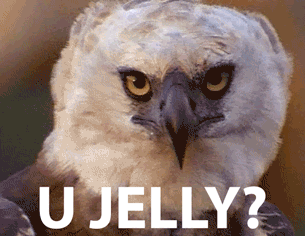
But if you really want to improve your productivity…
Here’s how to master R. 👇
What happens after you learn R for Business.

The look on your boss’s face after you’ve launched your first Shiny App. 👇

This is career acceleration.
SETUP R-TIPS WEEKLY PROJECT
-
Get the Code
-
Check out the R-Tips Setup Video.
Once you take these actions, you’ll be set up to receive R-Tips with Code every week. =)