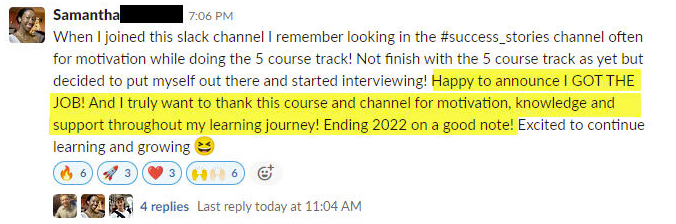How to Make a Data Science Portfolio Website (in Under 15 Minutes with R)
Written by Matt Dancho
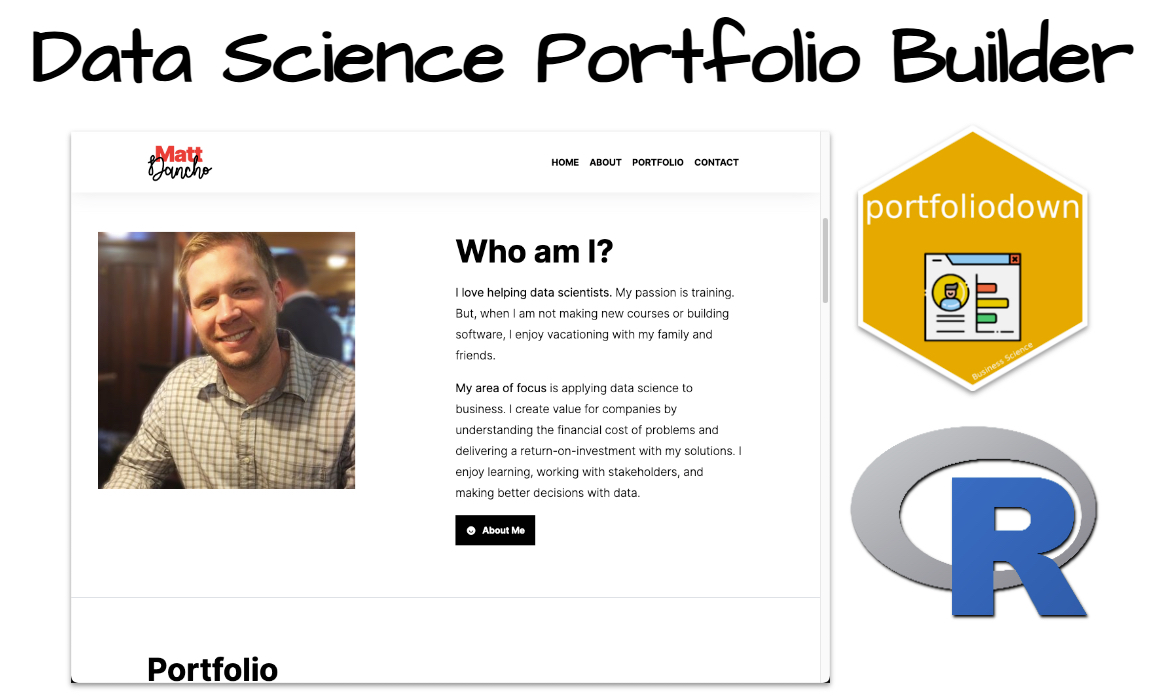
Hey guys, welcome back to my R-tips newsletter. In today’s R-Tip, I’m sharing my 7-Step Process for how I made my professional data science portfolio in under 15 minutes.
Full disclosure: I created a new R package called portfoliodown to streamline the data science portfolio building process (and I must say it solves a major painpoint). The goal of portfoliodown is to make it painless for data scientists to create a polished professional website so they can host their project portfolios (and get great job interviews). If that interests you, let’s go!
Table of Contents
Here’s what you’re learning today:
- The Problem: Why you need a portfolio. What it’s costing you without one.
- The Structure of a
portfoliodown Portfolio: The essential components of a portfolio that drives demand for you and showcases your unique value proposition.
- 7-Step Process to make a professional portfolio: I’m sharing my process for how I made my portfolio in under 15 minutes (and how you can too).
- Full Code Demo: EXACTLY HOW TO BUILD YOUR NEW DATA SCIENCE PORTFOLIO WEBSITE (IN UNDER 15 MINUTES).
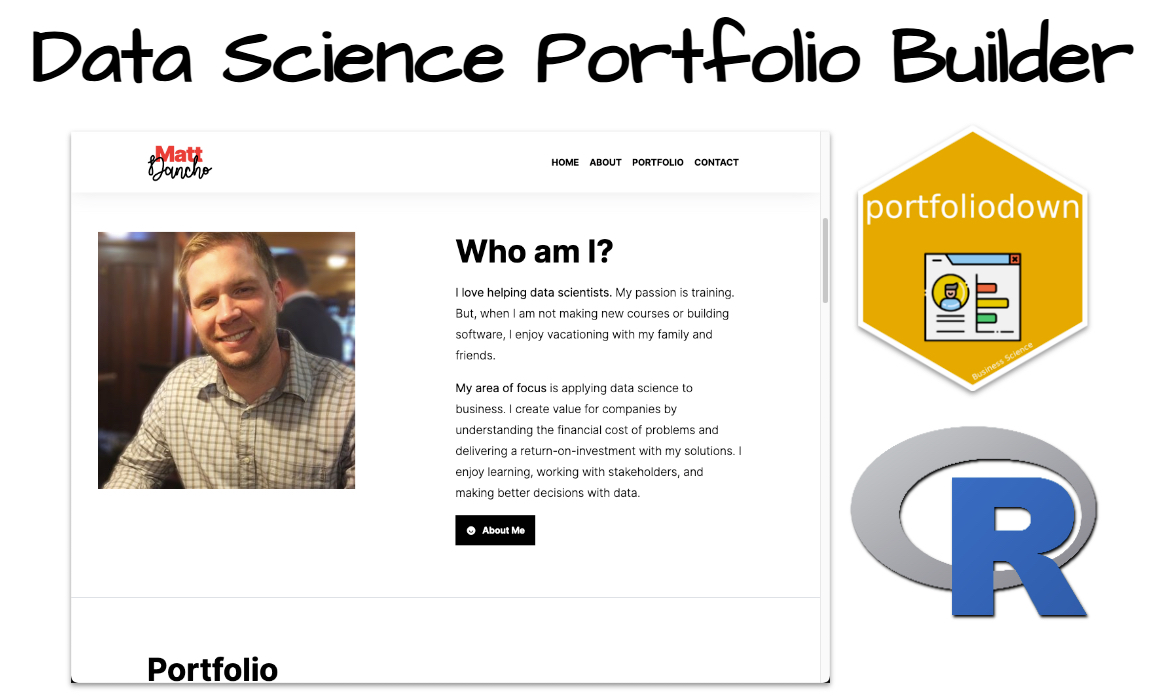
What You Make Today!
SPECIAL ANNOUNCEMENT: AI for Data Scientists Workshop on December 18th
Inside the workshop I’ll share how I built a SQL-Writing Business Intelligence Agent with Generative AI:
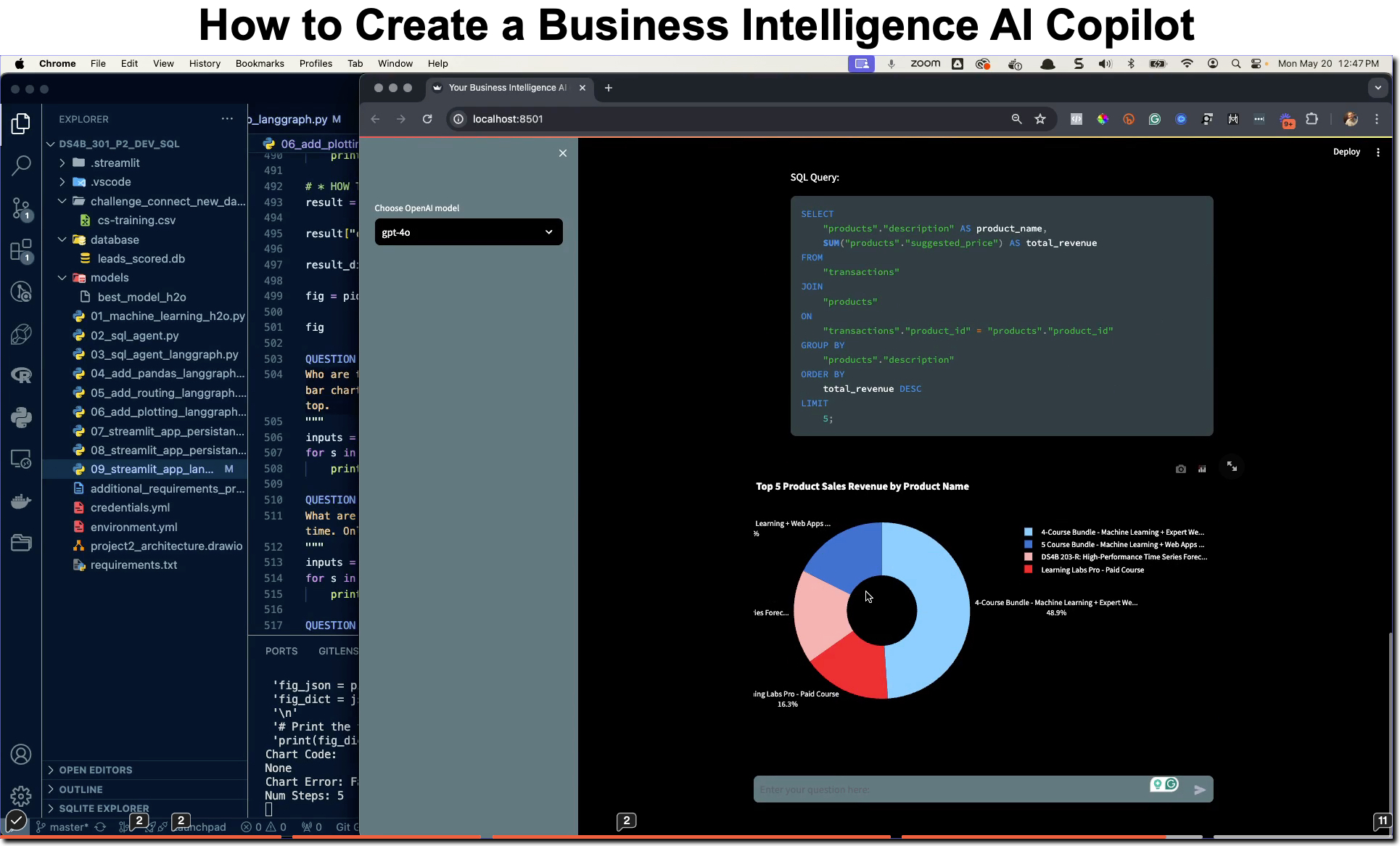
What: GenAI for Data Scientists
When: Wednesday December 18th, 2pm EST
How It Will Help You: Whether you are new to data science or are an expert, Generative AI is changing the game. There’s a ton of hype. But how can Generative AI actually help you become a better data scientist and help you stand out in your career? I’ll show you inside my free Generative AI for Data Scientists workshop.
Price: Does Free sound good?
How To Join: 👉 Register Here
R-Tips Weekly
This article is part of R-Tips Weekly, a weekly video tutorial that shows you step-by-step how to do common R coding tasks. Pretty cool, right?
Here are the links to get set up. 👇
The Problem: Why You Need a Portfolio?
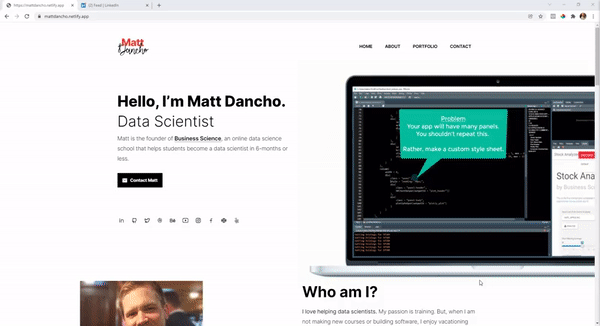
My Portfolio
Whether you’re a data scientist, data analyst, or data engineer, you need a portfolio. And you need it now. This is why.
The core idea is that companies aren’t willing to take a risk on a new hire without demonstrating your value. They want to know that you can do the job. And if you don’t have a portfolio or professional website, it’s costing you the most important aspect in demonstrating your value. Your work.
So what do you need to demonstrate? Companies are looking for data scientists that can do the following:
- Demonstrate value with data science projects
- Communicate results to non-technical audiences
- Build production web applications
- Work with a team
- Learn new skills quickly
This is exactly what you can do with a data science portfolio! Here’s how.
Example: Here’s my portfolio that I made in under 15 minutes using portfoliodown.
Here’s my portfolio. I made it in under 15 minutes using portfoliodown. But first, let me explain why I made it and what it does for you.
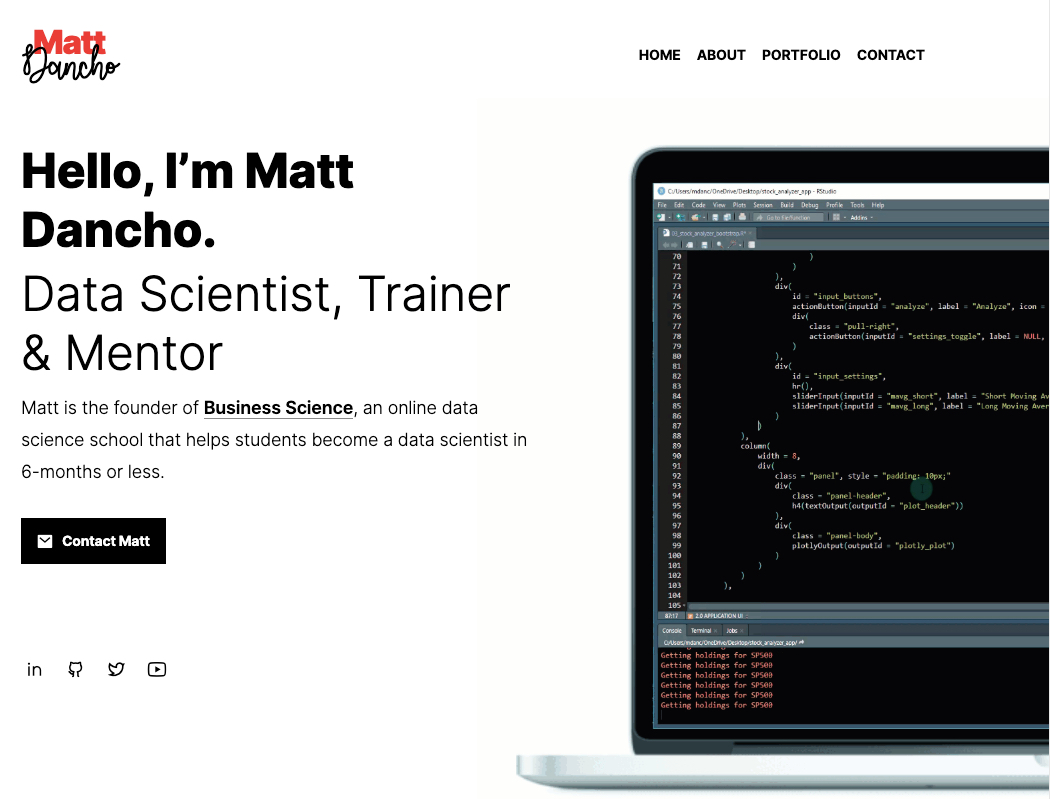
My Data Science Portfolio Website
Why I Made My Portfoliodown
I made my portfoliodown because I was getting a lot of requests from people asking me to help them showcase their data science projects. I was getting requests from:
- My Data Science Students: That wanted to share their work
- My Consulting Students: that wanted to share their consulting projects
- Fortune 500 Companies: That wanted to see what my students could do and assess if they were the right fit for their team
I needed a way to help my students showcase their work. I needed a way to help them get interviews. I needed a way to help them get hired. I needed a way to help them get promoted. I needed a way to help them get more clients. I needed a way to help them get more freelance business. And I just wanted to see them succeed.
So I created portfoliodown to help them. And I’m sharing it with you today. When you use portfoliodown, it sets you up with a polished professional data science portfolio that you can use to showcase your work. It’s a great way to get interviews, get hired, get promoted, and get more business.
Here’s the structure of a portfoliodown data science portfolio.
portfoliodown Portfolio Structure
Here’s the structure of my portfoliodown portfolio. It’s a simple website that has the following sections:
- Home Page (Showcase): A brief introduction to me and my work
- About Section: A brief bio
- Portfolio Projects: A list of my data science projects
- Experience: What I’ve done in my career
- Education: Where I went to school
- Testimonials: What people say about me
- Contact: How to get in touch with me
Pro-Tip: As you go through this section, start thinking of what images and dialog you want to fill in your sections. This will help you get your portfolio up and running quickly.
1. Home Page (Showcase)
This my homepage and showcase. The showcase introduces me, and gives a high-level what I do. It also has a link to contact me.
IMPORTANT: The contact me is super-important. This is the call to action for recruiters and hiring managers. It’s how they get in touch with you. Not including this is a big mistake. Make it obvious on how to get in touch.
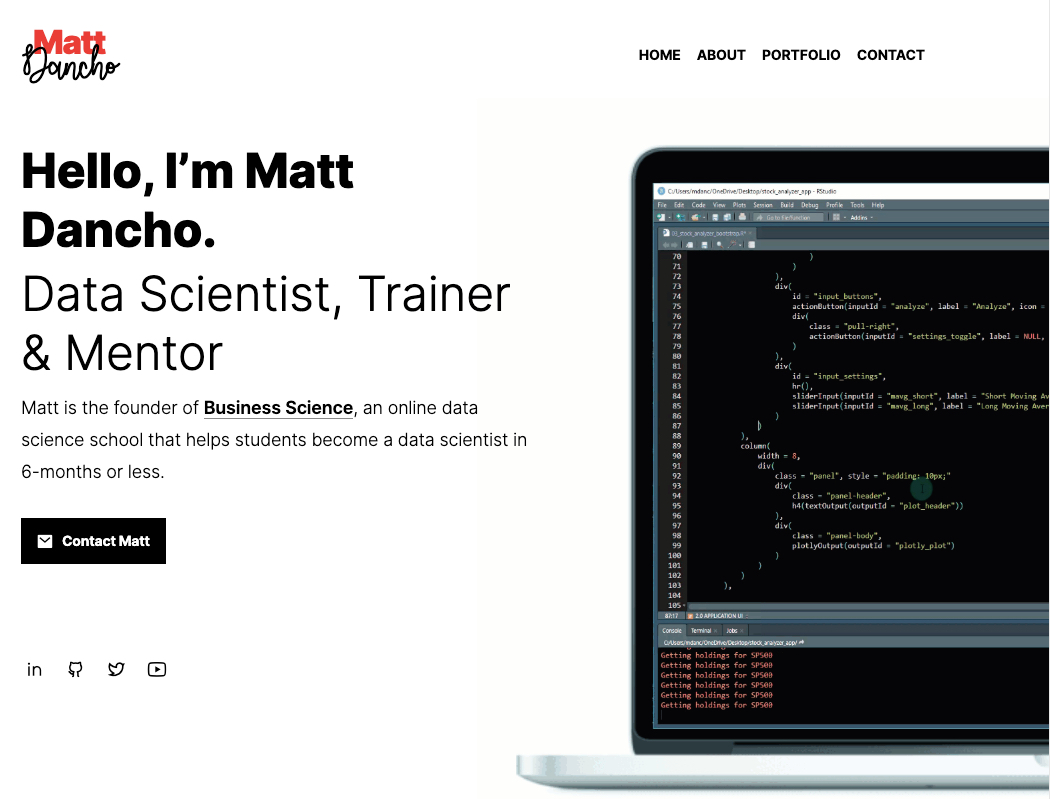
2. About Me Section
This is my about me section. It’s a brief bio that explains who I am and what I do. It also has a link to my LinkedIn so they can learn more about me. In the age of bots, this is a great way to show that you are a real person.
Pro-Tip: Use a professional photo, but feel free to add a little personality to your description.
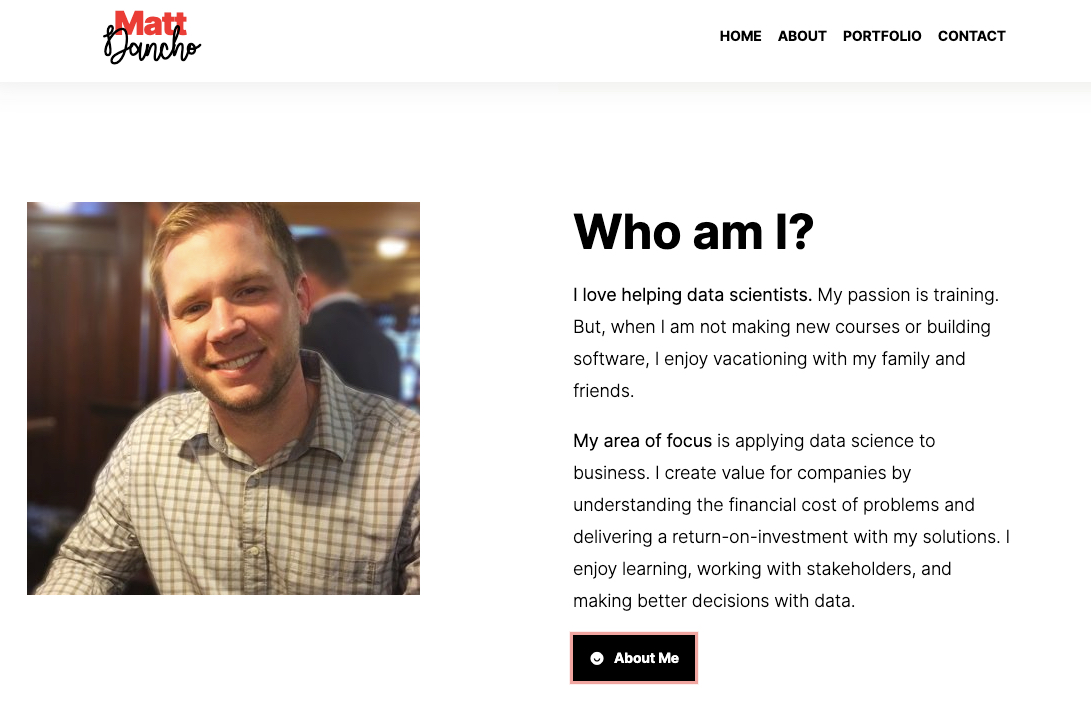
3. Portfolio Projects Section
This is my portfolio projects section. It’s a list of my data science projects. Each project has a title, description, and image. It also has a link to the project.
Pro-Tip: Do NOT share code here. Share Web Applications instead. Companies can and will steal your code. But they can’t steal your web application. This is why I recommend sharing web applications to drive demand. I recommend using shiny to build your web applications in R. It’s the best way to demonstrate your skills and drive demand for you. If you are looking to boost your R shiny, time series, and data science skills while building portfolio projects, then I recommend taking my 5-Course R-Track Data Science System to get up to speed quickly and build your portfolio projects with R Shiny.
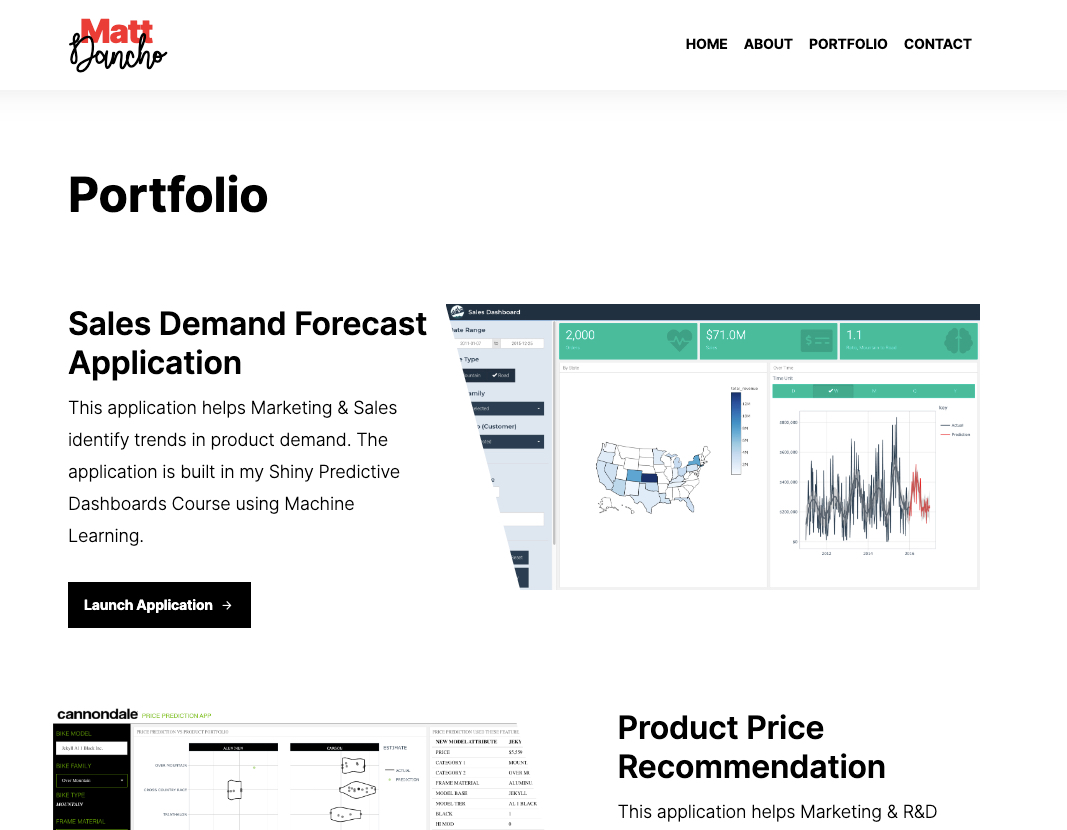
4. Experience Section
This is my experience section. It’s a curated list of my relevant work experience. It also has a link to my LinkedIn and Resume. Hiring managers and recruiters need quick access to make sure that you check their boxes. This is why I recommend linking to your LinkedIn and Resume here.
Pro-Tip If you don’t have a relevant experience, then you can list data science projects you’ve worked on in courses here. Again, make sure to use apps that you’ve built and how they can help a company. If you are looking to boost your relevant data science experience and build portfolio projects, then I recommend taking my 5-Course R-Track Data Science System to get up to speed quickly and build your portfolio projects with R Shiny.
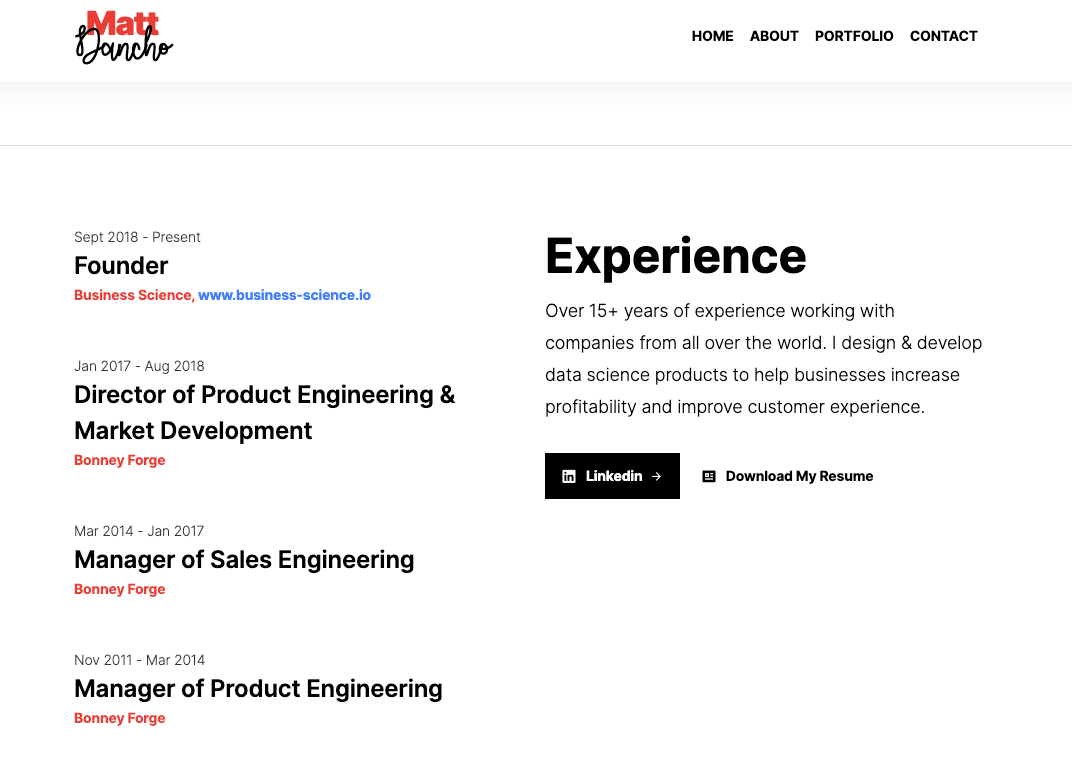
5. Education Section
This is my education section. It’s a list of my education. Hiring managers and recruiters need quick access to your relevant education history.
Pro-Tip If you don’t have a relevant education history, then you can list courses and certifications here. This is a great way to show that you are a life-long learner and you’re building the skills that companies actually need. If you are looking to boost your relevant data science skills and build portfolio projects, then I recommend taking my 5-Course R-Track Data Science System to get up to speed quickly and build your portfolio projects with R Shiny.
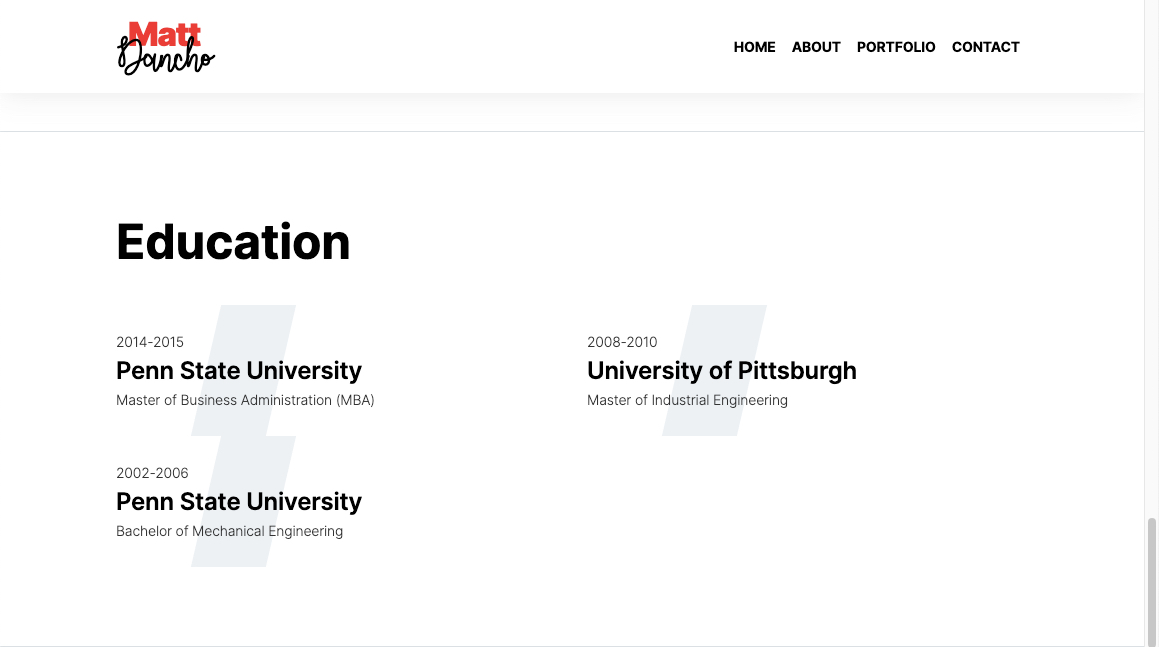
6. Testimonials Section
This is my testimonials section. It’s a list of what people say about me. In the age of Amazon and 5-Star Ratings, it’s important to have testimonials. It’s a great way to build trust and credibility.
Pro-Tip: Including Testimonials is also a great way to show that you are a team player.
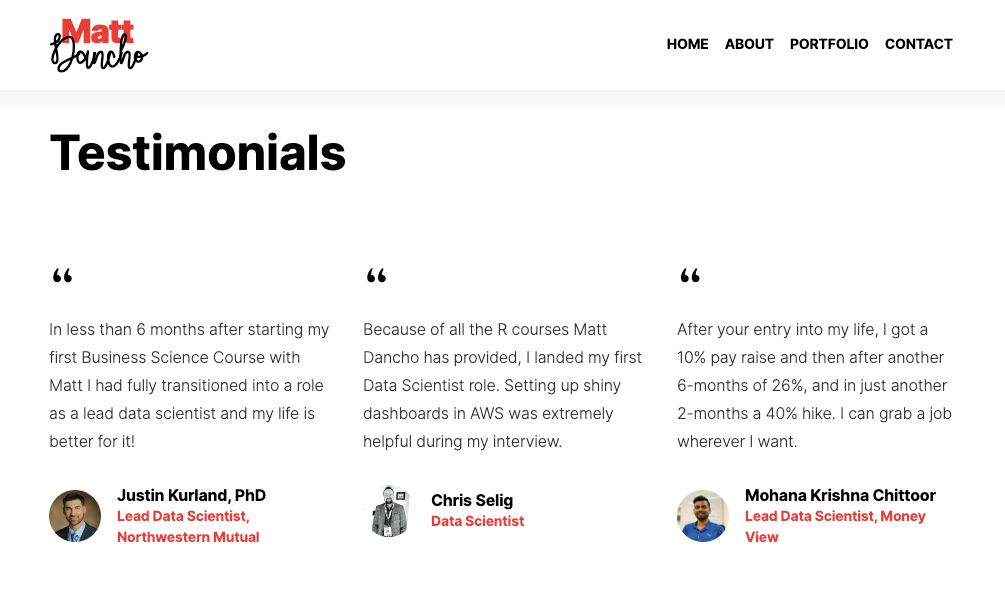
This is my contact me section. It’s a list of how to get in touch with me. It has my email.
Pro-Tip: Make sure to include this section at the bottom of your data science portfolio website. This is the call to action for recruiters and hiring managers. It’s how they get in touch with you. Not including this is a big mistake. Make it obvious on how to get in touch.
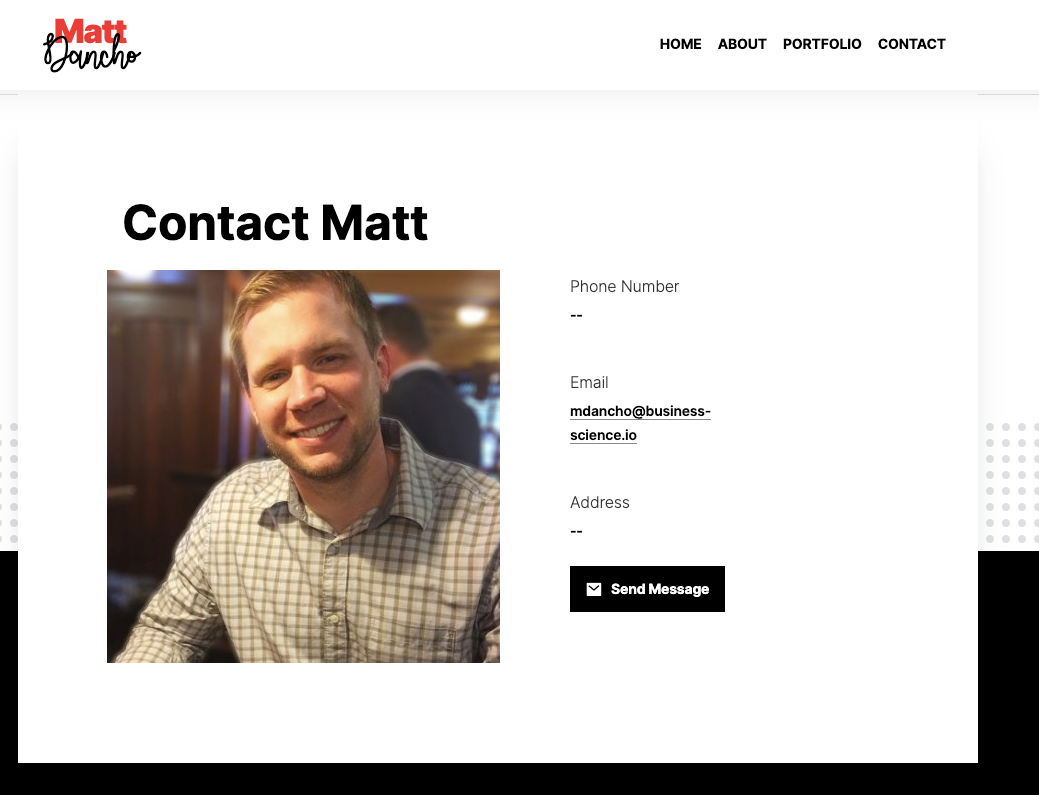
7-Step Process: Howto make a Data Science Portfolio in under 15 minutes (with portfoliodown)
Alright, so you know have a good idea of what a professional data science portfolio looks like. Now, let’s get you set up with your own portfolio.
Before you start:
- Make sure to have a professional photo ready. You’ll need this for the about me section.
- Make sure to collect images and dialog for each section. This will help you get your portfolio up and running quickly.
- Make sure to have a LinkedIn profile and Resume ready. You’ll need these for the experience and education sections.
- Make sure to have a list of data science projects ready. You’ll need these for the portfolio projects section.
Don’t have data science projects yet? No problem. I recommend taking my 5-Course R-Track Data Science System to get up to speed quickly and build your portfolio projects with R Shiny.
Step 1: Install portfoliodown
Make sure you install from github. This package is not available on CRAN.
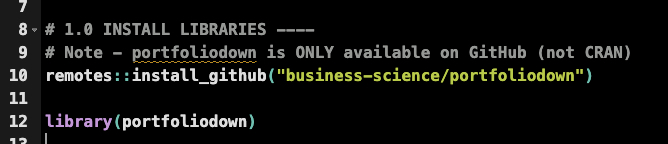
Get the Example Site and Code Here
Step 2: Create a New Portfoliodown Site
Use the new_portfolio_site() function to create a new portfolio site. This will create a new folder with the name you specify.
Pro-Tip: You can point the directory to create the site in a folder. I created this site in the R-Tips Newsletter folder /072_data_science_portfolio_website. Get the Example Site and Code Here.
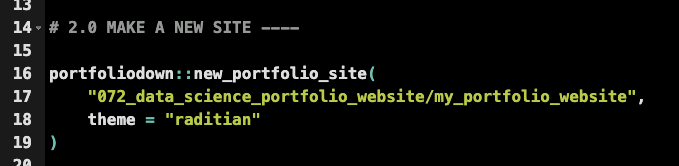
Get the Example Site and Code Here
This adds a new folder to your working directory. This is where your portfolio site will be created.
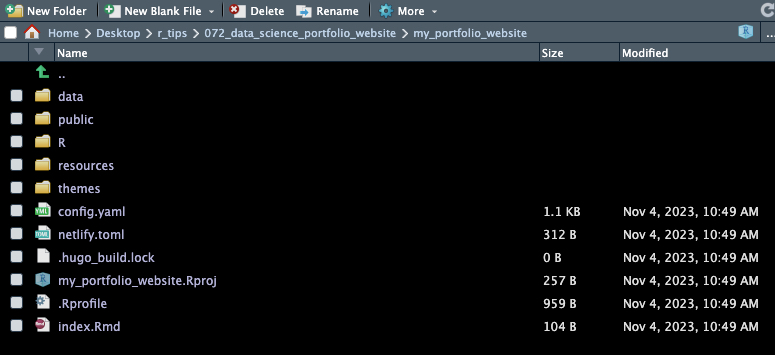
Get the Example Site and Code Here
Step 3: Serve Your Site
Alright, now for the moment of truth, let’s see if your site works. Use the serve_site() function to serve your site. This will open a new browser window with your site.
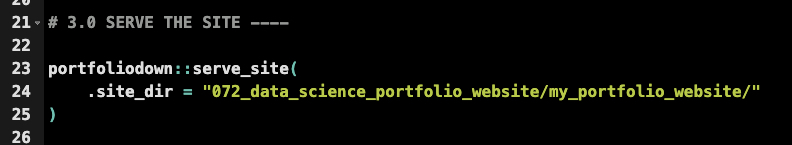
Get the Example Site and Code Here
You should see your site in the browser. It should look like this.
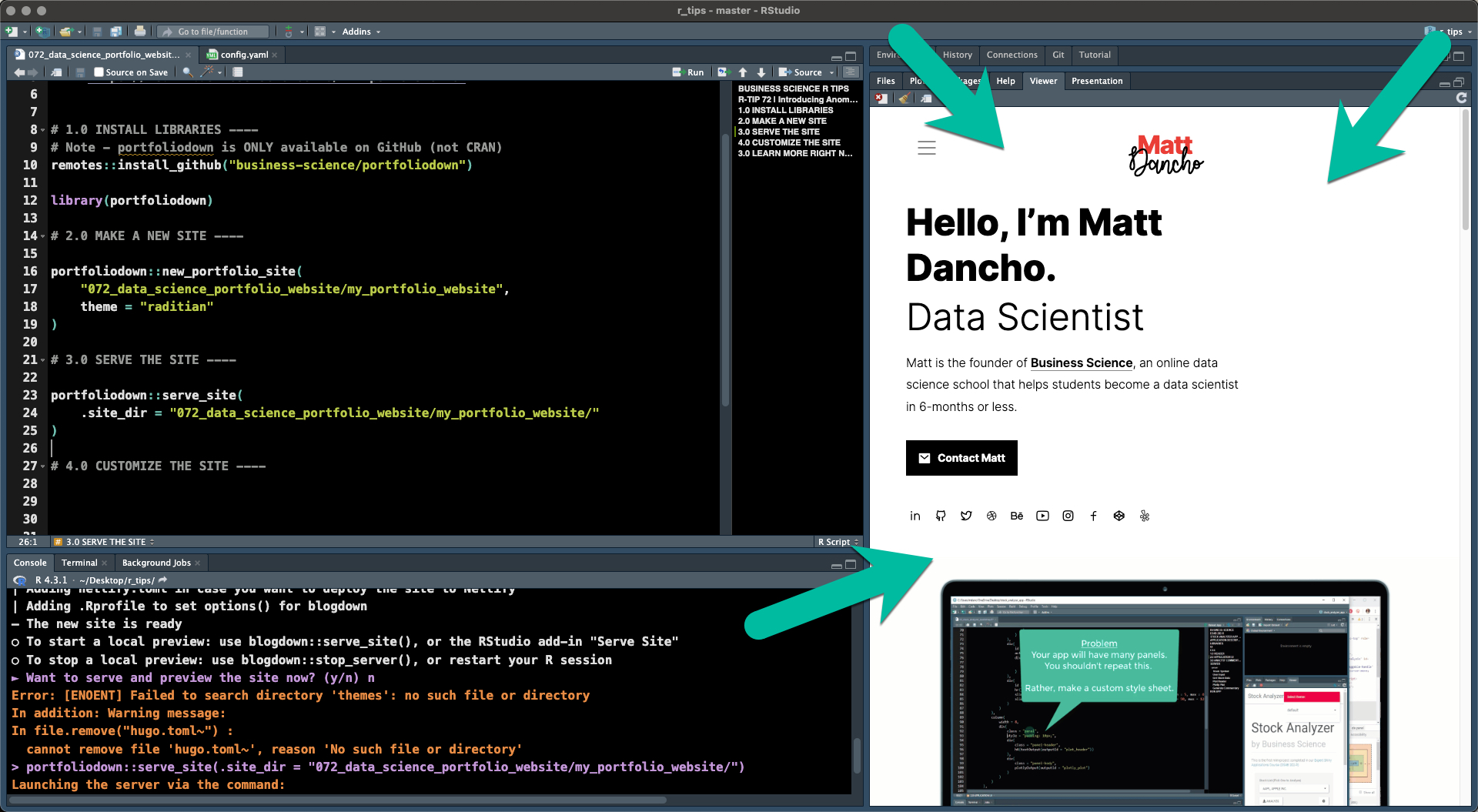
Step 4: Edit Your Site
Editing the site is easy. You just need to edit the data\homepage.yml file. This is where you’ll add your images and dialog.
Here’s what the data\homepage.yml file looks like. You can see that I’ve added my image and dialog.
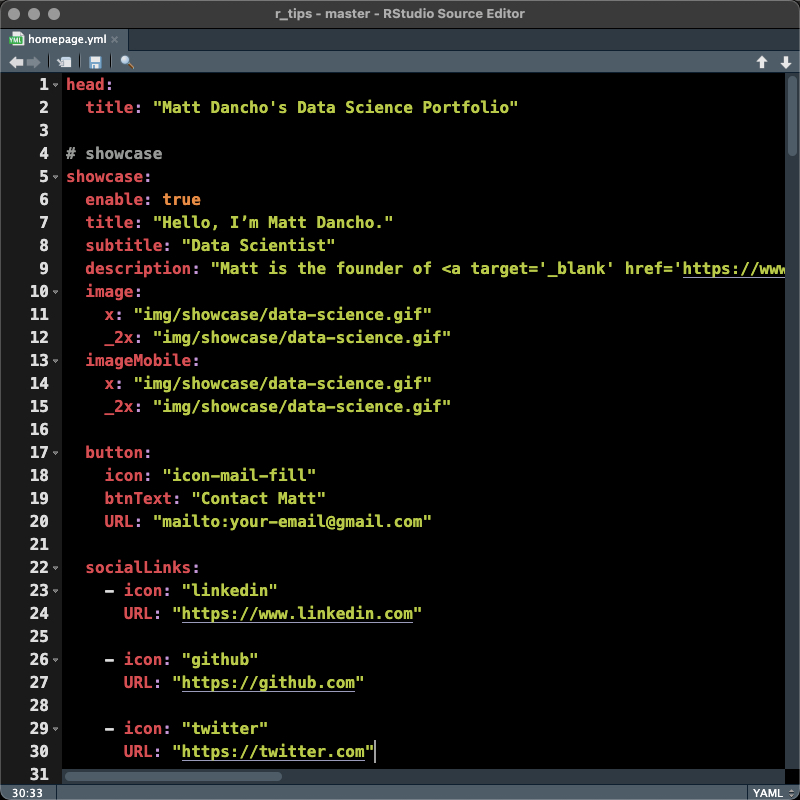
Get the Example Site and Code Here
Here’s what the data\homepage.yml file looks like. You can see that I’ve added my image and dialog.
Step 5: Edit Your Site Images
To add custom images, add them to the static\img folder. It may not be created by default. You can create it.
Here I created a new folder called static\img\showcase and added my images (logo-business-science.png).
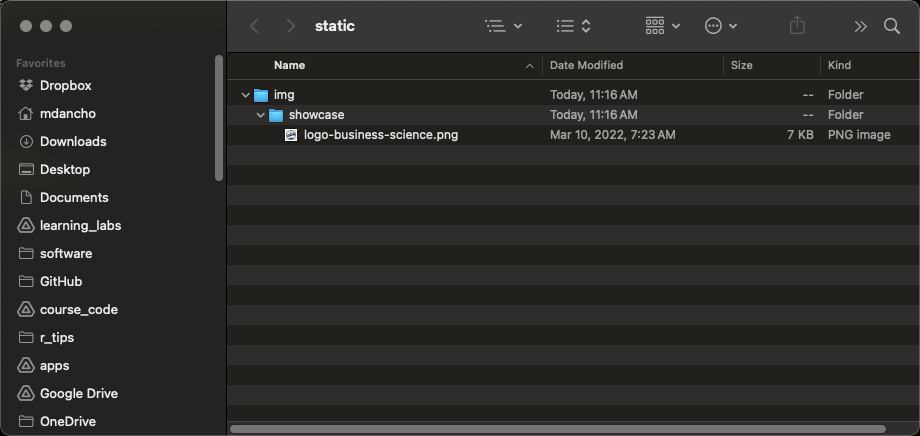
Get the Example Site and Code Here
Then I updated the data\homepage.yml file to point to the new image.
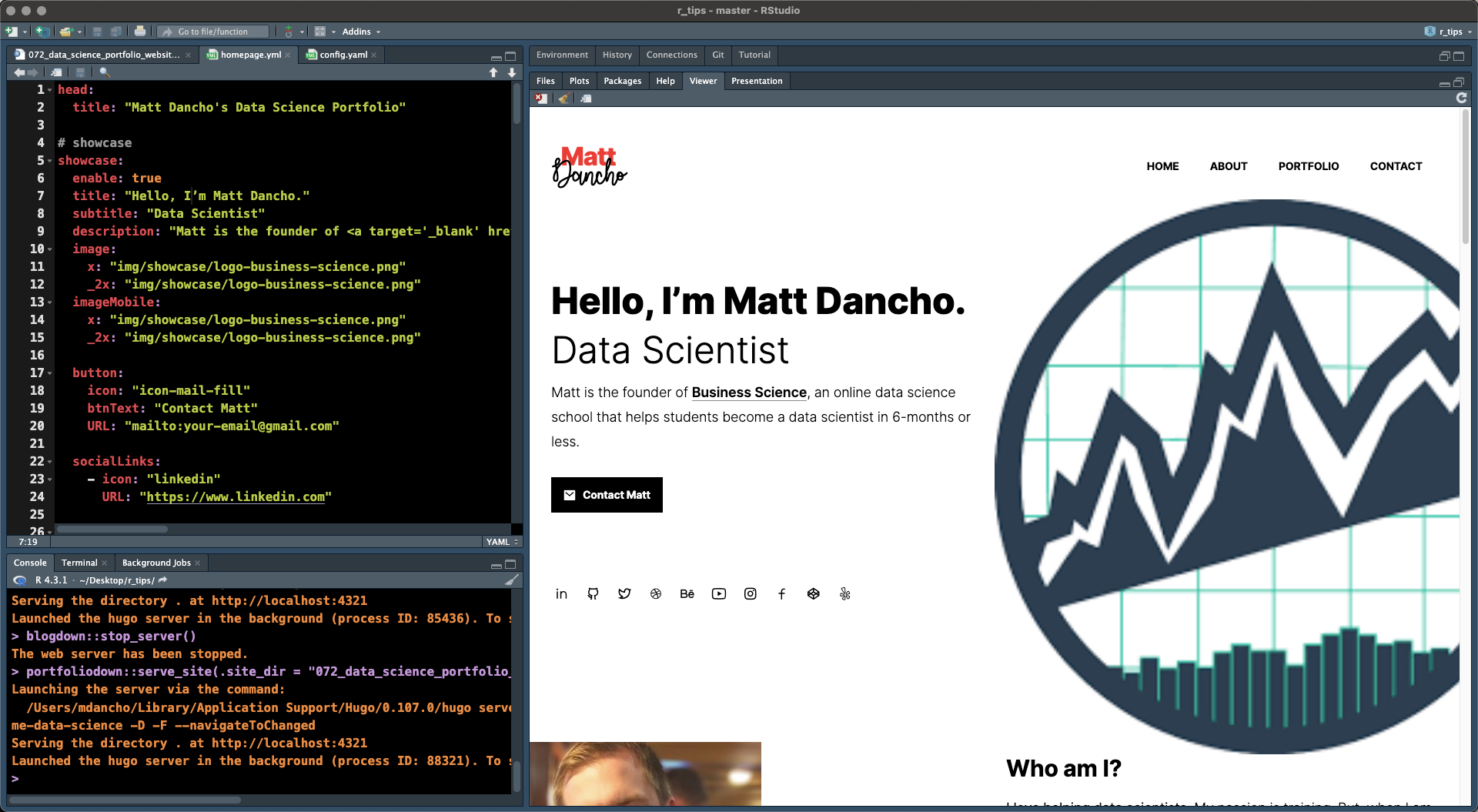
Get the Example Site and Code Here
You might need to stop the server and restart the site to get the images to refresh.
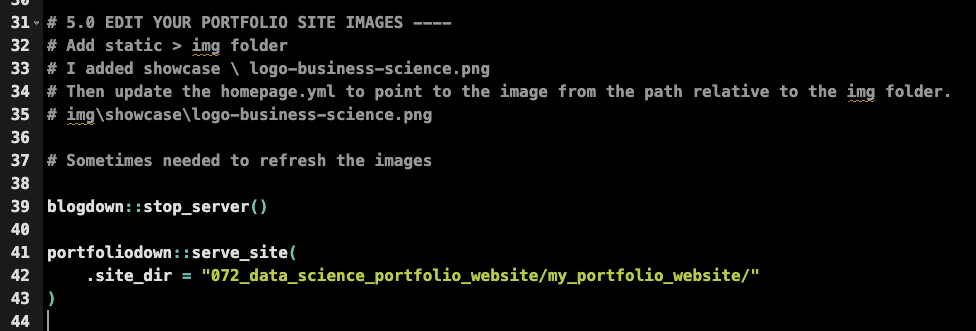
Get the Example Site and Code Here
Step 6: Edit Your Portfolio Projects
To add portfolio projects, edit the data\homepage.yml file’s work section. This is where you’ll add your portfolio projects.
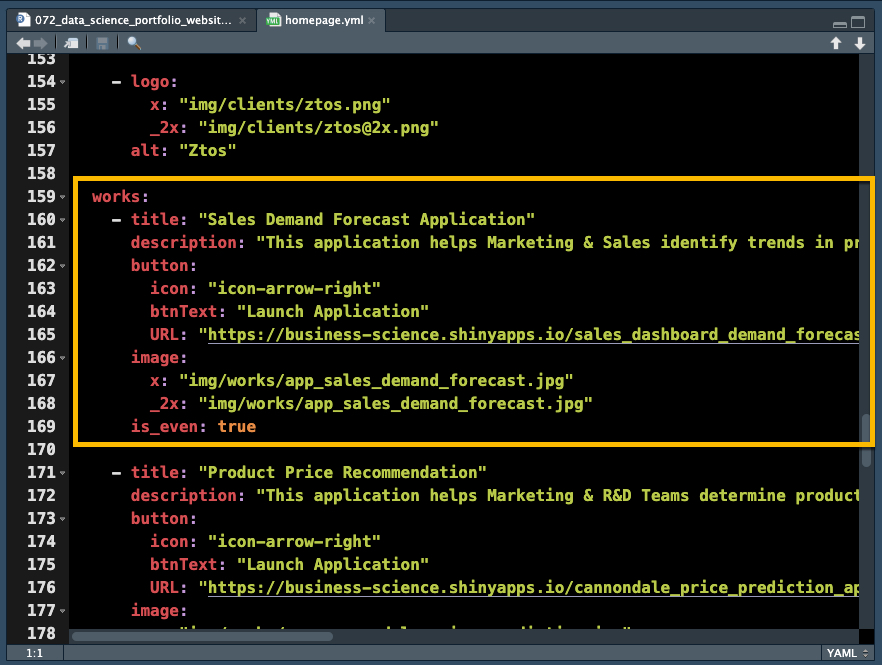
Get the Example Site and Code Here
This will allow you to update your portfolio projects. Here’s what mine look like:
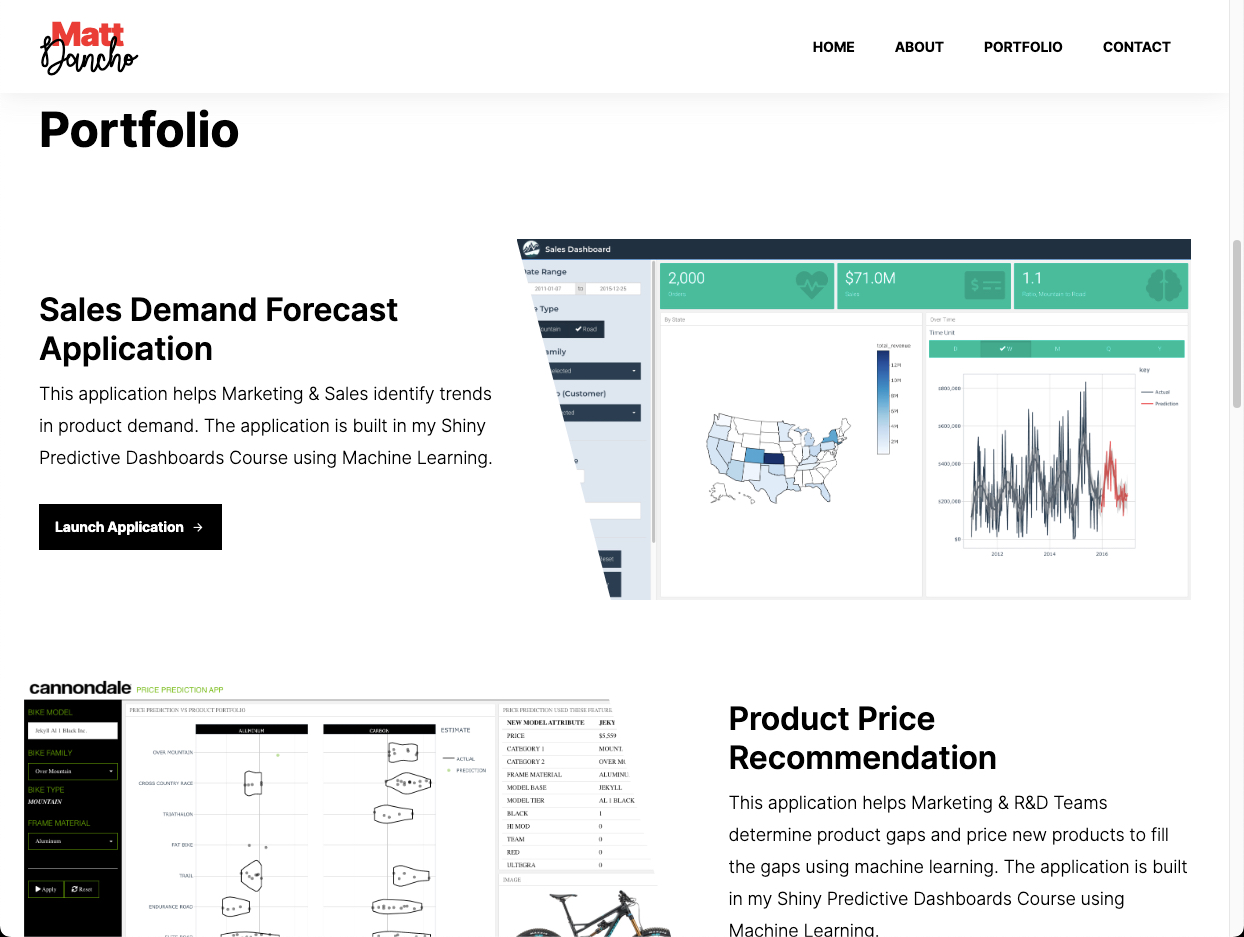
Don’t have data science projects yet? No problem. I recommend taking my 5-Course R-Track Data Science System to get up to speed quickly and build your portfolio projects with R Shiny.
Step 7: Publish to Netlify
Deployment is recommended in two steps:
-
Push your website to Github: Use usethis::use_github() to push the repository from your local machine to the remote GitHub site.
-
Connect Netlify to GitHub & Publish: Netlify has options for free hosting of websites. Simply create an account. Then connect Netlify to GitHub. Select the GitHub repo containing your website. Then deploy.
Conclusion:
Creating a data science portfolio is a great way to market yourself as a data scientist. It’s a great way to get hired, get promoted, and get more business. But you’ll also want to make sure you are ready to win the interview, get the job or client, and excel on the job as a data scientist. Question: Do you:
- Need data science skills: Data Visualization, Time Series, Machine Learning, Production, Web Apps, and Cloud?
- Data science projects to fill your portfolio?
- Know how to communicate your results to non-technical audiences?
- Know how to build production web applications?
- Know how to work with a team?
If you need to learn these skills, then I can help. Read on.
Need to advance your business data science skills?
I’ve helped 6,107+ students learn data science for business from an elite business consultant’s perspective.
I’ve worked with Fortune 500 companies like S&P Global, Apple, MRM McCann, and more.
And I built a training program that gets my students life-changing data science careers (don’t believe me? see my testimonials here):
6-Figure Data Science Job at CVS Health ($125K)
Senior VP Of Analytics At JP Morgan ($200K)
50%+ Raises & Promotions ($150K)
Lead Data Scientist at Northwestern Mutual ($175K)
2X-ed Salary (From $60K to $120K)
2 Competing ML Job Offers ($150K)
Promotion to Lead Data Scientist ($175K)
Data Scientist Job at Verizon ($125K+)
Data Scientist Job at CitiBank ($100K + Bonus)
Whenever you are ready, here’s the system they are taking:
Here’s the system that has gotten aspiring data scientists, career transitioners, and life long learners data science jobs and promotions…
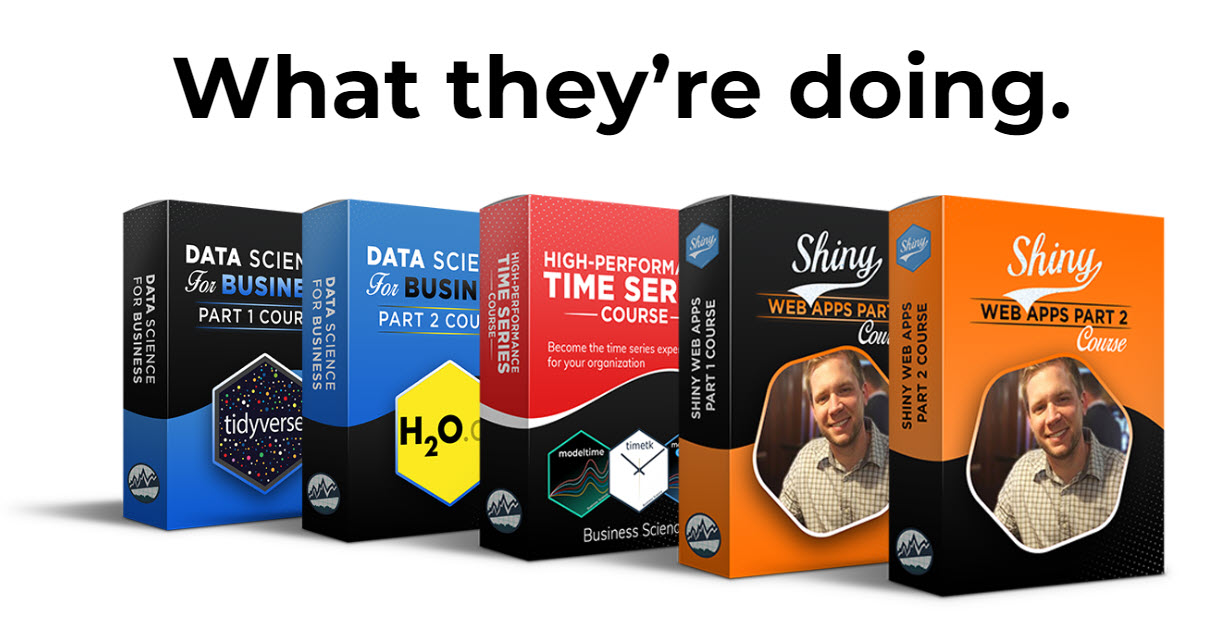
Join My 5-Course R-Track Program Now!
(And Become The Data Scientist You Were Meant To Be...)
P.S. - Samantha landed her NEW Data Science R Developer job at CVS Health (Fortune 500). This could be you.